




















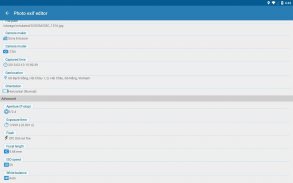


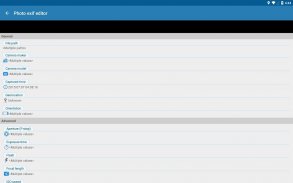

Photo Exif Editor - Metadata

Description of Photo Exif Editor - Metadata
Photo Exif Editor is an application designed to manage the Exif data of photographs on Android devices. This app allows users to view, modify, and remove Exif information, which includes metadata such as camera settings and GPS location data. Users seeking to enhance their photo management experience can download Photo Exif Editor to take control of their images.
The app provides a user-friendly interface that enables straightforward navigation and functionality. With Photo Exif Editor, individuals can browse and view Exif information directly from their Android Gallery or through the app’s integrated photo browser. This feature facilitates easy access to the details of each photograph, making it simple to identify and understand the data recorded at the time of capture.
One of the notable functions of Photo Exif Editor is the ability to edit the location data associated with images. Users can correct or add location information using Google Maps. This is particularly useful for those who wish to ensure that their photos accurately reflect where they were taken. Whether adjusting a single image or making bulk changes to multiple photos, the app supports batch editing, streamlining the process.
Privacy is another critical aspect addressed by Photo Exif Editor. The application offers the capability to remove all Exif tags from photographs, ensuring that personal information, including GPS coordinates, camera details, and other metadata, can be stripped away to protect user privacy. This feature is essential for individuals concerned about sharing sensitive information.
In addition to location editing and Exif data removal, Photo Exif Editor allows users to add, modify, or delete specific Exif tags. This includes camera model, maker, captured time, orientation, aperture, shutter speed, focal length, ISO speed, and white balance. By providing these editing options, the app gives users the flexibility to customize the metadata associated with their photographs.
Photo Exif Editor also supports various file types, including JPEG and PNG, allowing users to read and write Exif data for these formats. The app has extended its capabilities to include support for WEBP files and can read Exif data from DNG files. This versatility ensures that users can manage a wide range of image formats within the app.
For those working with HEIF, HEIC, or AVIF images, Photo Exif Editor offers conversion options that retain Exif data while converting these file types to more commonly used formats such as JPEG and PNG. This functionality is beneficial for users looking to share or edit their photos without losing any associated metadata.
The application is designed to function efficiently on Android devices, with specific permissions required for optimal performance. WiFi permission is needed to access Google Maps, while location permission is optional and allows the app to identify the user's current location when editing image metadata. For users on Android 12 and above, managing media permissions facilitates a smoother experience without repeated write requests on saving.
Users can also access features like a camera function within the app, allowing them to capture images directly and manage their metadata in one place. A long tap on the Gallery button opens the camera, integrating shooting and editing in a seamless manner.
Photo Exif Editor is continually evolving, with plans to merge features from the app "EXIF Pro - ExifTool for Android," enhancing its capabilities further. The developers encourage feedback and suggestions to improve the app continually, demonstrating a commitment to user satisfaction.
Flexibility in editing and managing metadata makes Photo Exif Editor an essential tool for photography enthusiasts and casual users alike. The ability to control Exif data helps users maintain privacy while ensuring their photographs are accurately represented with the correct information.
By downloading Photo Exif Editor, users can take full control of their photo metadata, ensuring that all details, whether location, camera settings, or specific attributes, are accurate and aligned with their preferences. This app serves as an effective solution for anyone looking to enhance their photo management experience on the Android platform.
For additional information or support, users can reach out via the provided email address.






























